QR Code with Logo
Discover a New Way of Building QR Codes.
We design and develop world-class QR Codes with built-in landing pages and share any content or media—all with Goqram™ Pro Studio.
Trusted by 9.000+ brands in 147 countries.

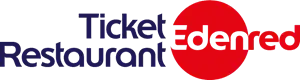


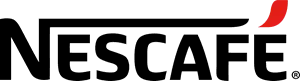
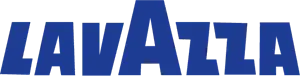

Dynamic QR Codes

Customized QR Codes

Real-time Analytics
ALL QR CODES
Share PDF with QR Code.
Easily share a PDF file with a scan.

Download App with QR Code.
App Installations Made Easy.

Share vCard Plus with QR Code.
Grow your network with zero effort.

Social Media with QR Code.
Connect with your audiences online.

Share Wifi with QR Code.
Share and join a WiFi network.

Share your WiFi with a scan.
Share Image Gallery with QR Code.
Showcase a series of images.

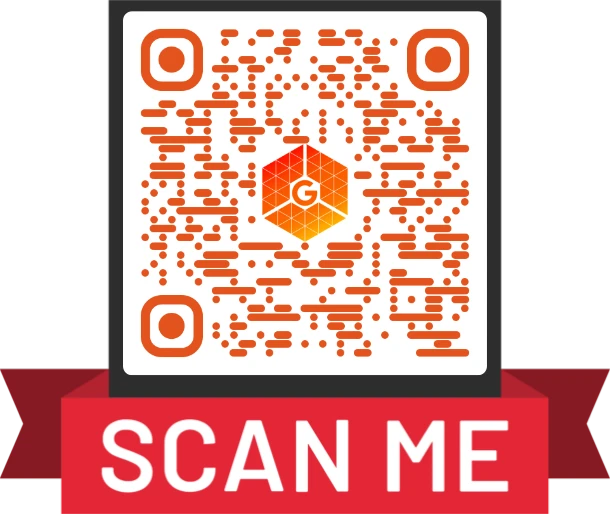
Give it a try!
In response to COVID, restaurants have gone big with QR codes, those dotted squares now featured everywhere on menus, flyers, stickers, sidewalk signs and more. They’re popular not only for providing a touch-free experience, but also because they’re easy to use and open up a new world of benefits.
Link your QR code to anything online. Print a QR code on any product. Ready to build? Start a QR code here.
QR codes connect the physical and digital worlds, helping take your business strategy to the next level.
Learning how to create a QR code and adding them to your campaigns and marketing materials is an effective way to help smartphone users discover and engage in your digital content, such as your website, social media profiles, files, vCards (digitized business cards), and more.
Goqram™ provides the most advanced QR code solutions, features, and integrations.
We’re recognized as the best free QR code generator with logos worldwide, offering more value and comprehensive customization tools.
Make the most of professional tools such as bulk QR code generator and QR code generator API.
Edit QR code embedded contents and track QR code with Google Analytics with our user-friendly interface.
Our software is built with modern businesses’ success in mind.
Lowest fees in the industry.
+0K
Happy Creative Cloud Users

Pro Studio Templates
99%
Lightning Fast
Creative Cloud
Peace of mind
What is a QR code and why do I need one?
A QR code stands for ‘Quick Response Code’ and is a 2-dimensional barcode type invented by Denso Wave in 1994. You can get more information on Wikipedia. Today QR codes are used a lot to give a digital dimension to a product or flyer that leads to a URL.
What is the difference between a static and dynamic QR code?
With a dynamic QR code, you can track data and you can edit your content at any time to new content with the same category, this saves you time and money on printing. With a static QR, the user will go directly to your embedded data i.e. URL and text, however, data cannot be tracked and you are unable to edit your URL. For marketing, Dynamic QR codes are more useful as you can track the following pertinent scan statistics: the number of scans, the time when the user scanned, the location of the scan (city/country), and the device type of the user (iPhone/Android).
Can I switch from a static to a dynamic QR code?
No, once you select and make a static QR we cannot change it to a Dynamic QR code. Static and dynamic QR codes are two different QR code types.
How many times can my can my dynamic QR been scanned?
You can scan your dynamic QR codes as many times as you like until your paid subscription expires.
Can I delete a dynamic QR code?
Yes, if you use it for less than 8 scans you can still delete it on the track data page.
My QR code is not working, what can I do?
There are many reasons why a QR code is not working correctly. First check your entered data. Sometimes there are little typos in your URL that break your QR code. Make sure that there is enough contrast between the background and foreground of the QR code. The foreground should always be darker than the background.
Can I save QR codes as a template and can I delete a template?
Yes, you can make a template, this saves you time next time you make a QR code and you can easily delete your templates. Simply hover over the template and a cross will appear to delete the template.
How many free static QR codes can I make?
You can make as many static QR codes as you want; your QR code will never expire and will be valid for a lifetime.
What is the best format for the logo of the QR code?
You can add a logo to your QR code; however it is important that your logo is in a square format otherwise it might look stretched. It is also important to note whether you upload your logo in JPEG or PNG format. It is recommended to have a logo of around 500KB to 1 MB.
Can I make a File QR Code for a PDF, JPEG, PNG, Word, Excel?
You can make a file QR code as a PDF QR Code, Word QR Code, Excel QR code or Video QR Code for your business, you can also make a Jpeg QR code or a PNG QR code or any other image file.
How to make a QR code for my menu?
To make a menu QR code for your restaurant and bar menu is easy, best is to upload a PDF, Jpeg or PNG of your menu, you can update your menu QR code any time even after your menu has been generated.
Can a QR code have multiple links?
Yes, you can store multiple links in a single QR code. The Multi URL QR code enables you to embed and redirect to multiple links based on the time of scanning, the language synced in the device used in scanning, the location of the scanner, and the total number of scans.
Which colors should I avoid using in QR codes?
Light colors, such as yellow and pastel colors are not good for scanning, so, it is best to use darker colors and a white background.
Does Goqram QR code have ads?
We carry no ads, we are a professional QR software, not an advertising company. We don’t show ads on our generated QR codes.
What is a good QR code scanner?
All iPhones with iOS 11 and above can recognize QR codes using the camera feature in photo mode. This is the same for all new Android devices. Otherwise, you can use Goqram free QR code scanner app without ads.
If my subscription expires and I pay again will my data still be there?
Yes, if you pay to the same account then your data will still be there.
What is the difference between a PNG and SVG file?
An SVG file is a vector-type file that can be used in programs such as Illustrator or InDesign. For Photoshop you need to import your SVG file. An SVG file is great for printing at the highest quality. A PNG is a format to use online but can also be printed although a PNG has less quality than an SVG.
How do I make a QR code in bulk?
You can use our CSV template to find the page to create a bulk QR code or secondly input how many QR codes you want to generate using the same URL but having different unique QR codes, this allows you to have unique QR codes so you can measure who scans. A bulk QR code is useful if you need to have unique QR codes or need to make QR codes of many different URLs.
What is a Vcard QR code?
A vcard QR code is a type of QR code that people place on their business cards, so when people scan they have in one click all their information saved to their phone. You can also share a Vcard to your email and edit the data of your Vcard using a dynamic QR code. All our vCard’s are dynamic QR codes as they offer the most benefits. Read more about how to use a vCard QR code for your business.
Can I make a QR code for an MP3?
Yes, you can make an MP3 QR code, you can upload your QR code on Sound Cloud and use this URL for making your QR code.
Can a Wi-Fi QR code be dynamic?
No Wi-Fi QR codes can only be static as the user when he scans has no internet connection. For dynamic QR codes, the user needs to be connected to the internet.
How to get your invoice?
Click on the right upper corner of this page on ‘my account’ go to billing and enter all your information such as name, address, VAT number, or other related information.
How does the subscription plan work?
If you pay for one year you get x amount of QR codes following your plan, they are valid for that period of time. You don’t get each year X new QR codes each, you pay for the time your dynamic QR codes are valid.